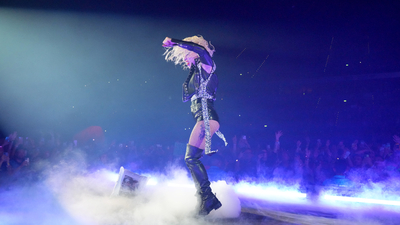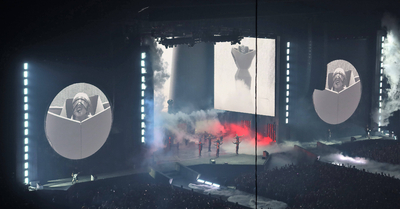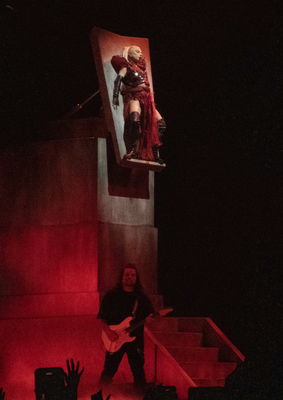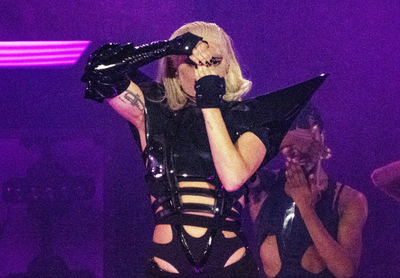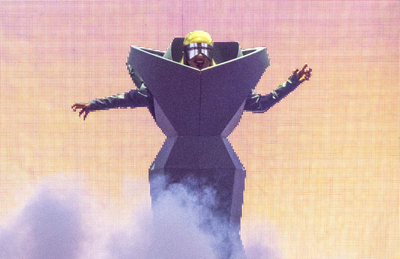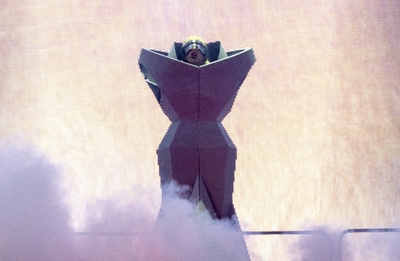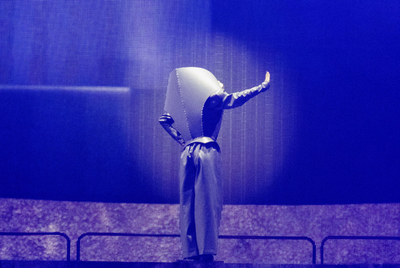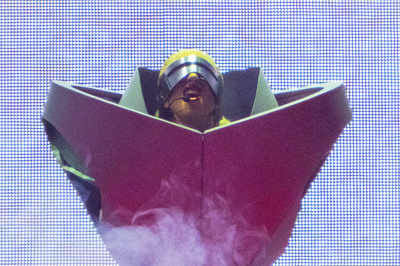Everything posted by Matt
-
gagaimages_070.jpg
From the album: The Chromatica Ball in Düsseldorf, Germany (Jul. 17)
-
gagaimages_069.jpg
From the album: The Chromatica Ball in Düsseldorf, Germany (Jul. 17)
-
gagaimages_068.jpg
From the album: The Chromatica Ball in Düsseldorf, Germany (Jul. 17)
-
gagaimages_067.jpg
From the album: The Chromatica Ball in Düsseldorf, Germany (Jul. 17)
-
gagaimages_066.jpg
From the album: The Chromatica Ball in Düsseldorf, Germany (Jul. 17)
-
gagaimages_065.jpg
From the album: The Chromatica Ball in Düsseldorf, Germany (Jul. 17)
-
gagaimages_064.jpg
From the album: The Chromatica Ball in Düsseldorf, Germany (Jul. 17)
-
gagaimages_063.jpg
From the album: The Chromatica Ball in Düsseldorf, Germany (Jul. 17)
-
gagaimages_062.jpg
From the album: The Chromatica Ball in Düsseldorf, Germany (Jul. 17)
-
gagaimages_101.jpg
From the album: The Chromatica Ball in Düsseldorf, Germany (Jul. 17)
-
gagaimages_100.jpg
From the album: The Chromatica Ball in Düsseldorf, Germany (Jul. 17)
-
gagaimages_099.jpg
From the album: The Chromatica Ball in Düsseldorf, Germany (Jul. 17)
-
gagaimages_098.jpg
From the album: The Chromatica Ball in Düsseldorf, Germany (Jul. 17)
-
gagaimages_097.jpg
From the album: The Chromatica Ball in Düsseldorf, Germany (Jul. 17)
-
gagaimages_096.jpg
From the album: The Chromatica Ball in Düsseldorf, Germany (Jul. 17)
-
gagaimages_095.jpg
From the album: The Chromatica Ball in Düsseldorf, Germany (Jul. 17)
-
gagaimages_032.jpg
From the album: The Chromatica Ball in Düsseldorf, Germany (Jul. 17)
-
gagaimages_033.jpg
From the album: The Chromatica Ball in Düsseldorf, Germany (Jul. 17)
-
gagaimages_034.jpg
From the album: The Chromatica Ball in Düsseldorf, Germany (Jul. 17)
-
gagaimages_035.jpg
From the album: The Chromatica Ball in Düsseldorf, Germany (Jul. 17)
-
gagaimages_036.jpg
From the album: The Chromatica Ball in Düsseldorf, Germany (Jul. 17)
-
gagaimages_037.jpg
From the album: The Chromatica Ball in Düsseldorf, Germany (Jul. 17)
-
gagaimages_038.jpg
From the album: The Chromatica Ball in Düsseldorf, Germany (Jul. 17)
-
gagaimages_039.jpg
From the album: The Chromatica Ball in Düsseldorf, Germany (Jul. 17)
-
gagaimages_040.jpg
From the album: The Chromatica Ball in Düsseldorf, Germany (Jul. 17)