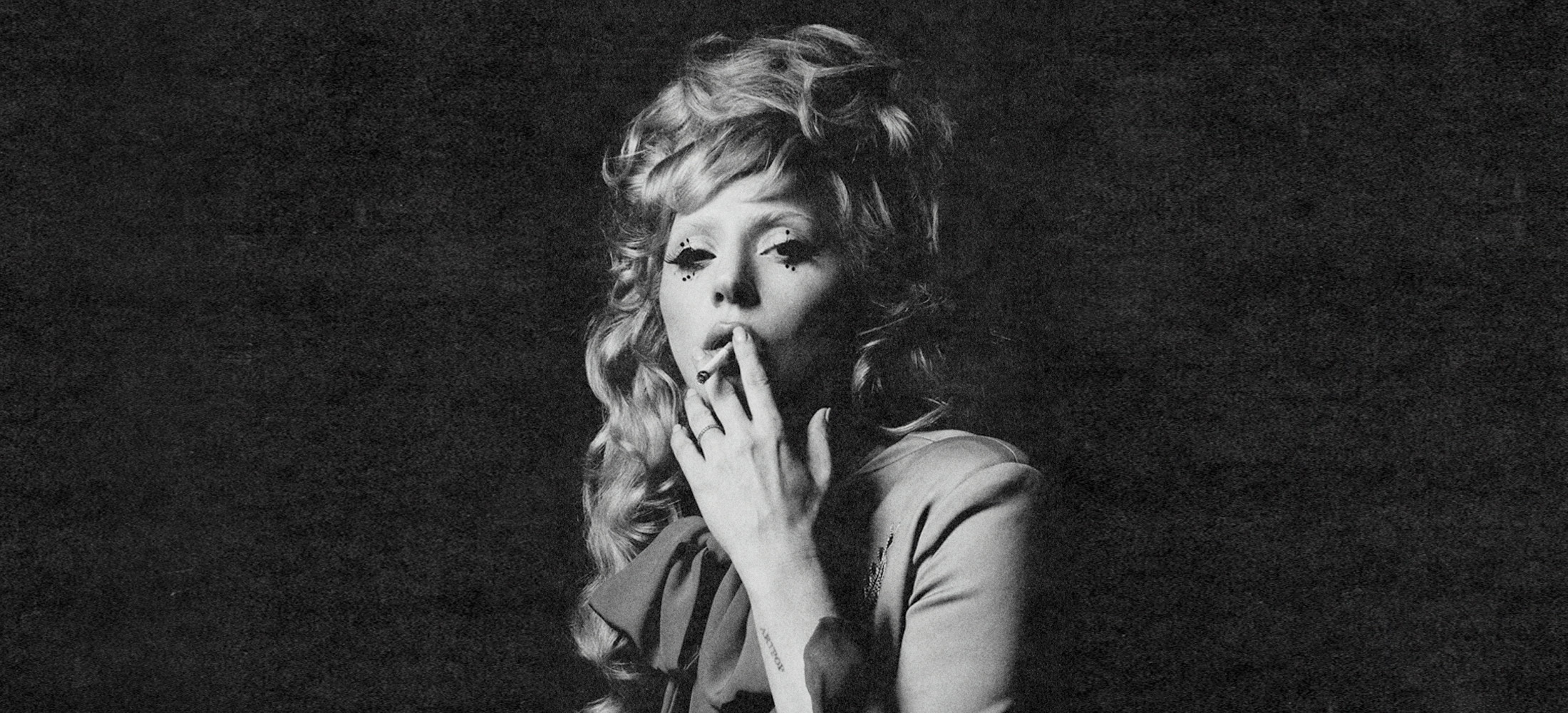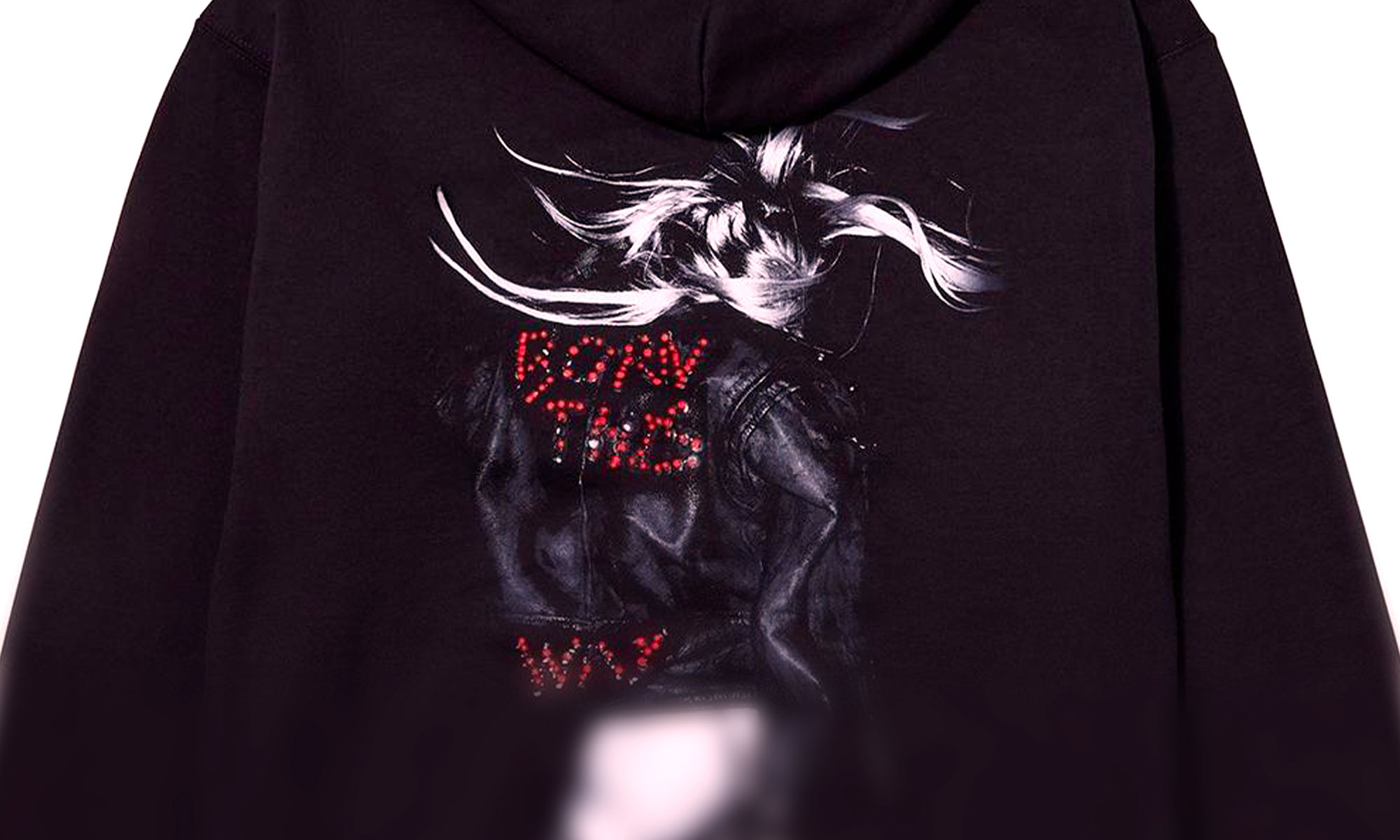Everything posted by Matt
-
Gc34iVBWcAAJq53.jpg
From the album: Ganna Bogdan Photoshoot
-
Gc34iVGWoAAKB71.jpg
From the album: Ganna Bogdan Photoshoot
-
c558fd_80a0374b2efb44e7a5bf03e030f4d0ff~mv2.jpg
From the album: Ganna Bogdan Photoshoot
-
Lady Gaga to Perform in Rio de Janeiro Next Year
Lady Gaga has been confirmed as the next artist to perform on Copacabana Beach in 2025. During a press conference for the 2025 Events Agenda, the organizers of events in the Latin American city confirmed the highly anticipated return of Lady Gaga to Rio de Janeiro in May 2025. She will hold a free concert on Copacabana Beach, just as Madonna did last year. This marks the return of the star since her last visit in 2012 and is expected to be one of the biggest events in history. Stay tuned for the official event date!
-
Lady Gaga Talks LG7 And Coachella for LA Times
Lady Gaga recently spoke with the Los Angeles Times about her incredible year, touching on the massive success of her chart-topping single, "Die With A Smile", and the buzz surrounding her latest project, Harlequin. She also shared her excitement about headlining Coachella and teased her highly anticipated upcoming album. Here’s a sneak peek from the interview. Lady Gaga, who’s 38 and engaged to tech entrepreneur Michael Polansky, spoke about the song — as well as the upcoming album that her fans refer to as LG7 and her booking as a headliner at next year’s Coachella festival — between video shoots this week at a Santa Monica recording studio. She was wearing an elaborate white gown with a long train and pointy shoulders, and her braided blond hair was tucked beneath a headband for a vaguely “Midsommar”-ish look. My understanding is that “Die With a Smile” grew out of a late-night phone call from Bruno. We had been talking about working together, and we were trying to figure out what we were gonna do. He called me and he said, “I have this idea.” I really wanted to hear what he was doing, so I went over there really late and he played me the start of this idea. He had a couple different ideas, but I said, “This one is a love song — I think people would love to hear us do a love song.” Is the song connected to whatever’s happening on LG7? Absolutely. “Die With a Smile” is on my record — it’s a huge part of my album. It was like this missing piece. The record is full of my love of music — so many different genres, so many different styles, so many different dreams. It leaps around genre in a way that’s almost corrupt. And it ends with love. That’s the answer to all the chaos in my life is that I find peace with love. Every song that I wrote, I just kept getting kind of swept away in these different dreams I was having about the past — almost like a recollection of all these bad decisions that I made in my life. But it ends in this very happy place. You’ve returned to ballads regularly throughout your career. I’m thinking of one record I didn’t put on my [upcoming] album that’s actually… I might put it out so I don’t want to share the name. You almost got me [laughs]. It’s actually very fragile and not big — one of the first times I’ve ever done that. But I like big ballads. You can sing along about love in a big way. I love emotional, dramatic music, whether it’s James Taylor and Carole King or it’s David Lee Roth. You’re headlining Coachella in April, which will be your second time there after performing in 2017. When the announcement came out, you said, “I’ve had a vision I’ve never been able to fully realize at Coachella” and that you’ve “been wanting to go back and to do it right.” Can you elaborate? Well, for reasons totally outside of my control, there was a cancellation — Beyoncé pulled out in 2017 because she was pregnant, and you stepped in. I really wanted to be there for music fans, and at the time there was all this excitement to be able to film bits of “A Star Is Born” at Coachella. But I only had two weeks [to prepare for the show]. And so to design a stage, to have it made, all of those things — I didn’t have the time to totally do what I really wanted to do. I love music. I love performing. I love music fans. And I was so excited to film pieces of our movie there. So I did it, and I loved it. But you know when you have a vision in your mind of how you want to do something? It’s time to make it happen. There’s something slightly manic to my ears about “Harlequin.” “Manic” is the right word. There’s surf-punk influence on the album. There’s doom-jazz influence on the album. There’s New Orleans influence on the album. It was through the lens of a woman that wants to be whoever she wants whenever she feels like it — a woman that will light the stage on fire if she feels like it. In a way, it was kind of defiant: When I’ve sung jazz for most of my career, I think that some people really loved it and other people never understood why I deviated to other genres. The beauty of why I make records is I love learning about music. I loved working with Tony. I loved making “Harlequin.” I loved collaborating with all the DJs and Gesaffelstein on my new album. I loved learning about industrial music and about all the different crevices of electronic music, and then I loved working with Bruno. One of the things I’ve probably been judged for in my career was not sticking to one thing. But not sticking to one thing is my life force. Read the full interview on LA TIMES website.
-
24UM1IM37004.rgb.jpg
From the album: Santa Claus Is Coming To Town [Single]
-
Santa Claus Is Coming To Town [Single]
-
Lady Gaga Breaks Through the Sonic Layers of "Disease" and Talks About Her New Album with Rolling Stone
Lady Gaga sat down for a 20-minute interview with Rolling Stone, where she discussed the creative process behind her latest single, "Disease," from her highly anticipated studio album. You can watch the full interview below: In the interview, Lady Gaga entagles the many layers of her latest single "Disease", guiding us in each step of the production of the song with Cirkut and Andrew Watt. Lady Gaga's untitled seveth studio album will be released on February 2025. In the meantime you can stream Lady Gaga's new single "Disease" here.
-
Hot Topic Releases "Born This Way" inspired Hoodie
Hot Topic has launched a new hoodie inspired by Lady Gaga's Born This Way album. The hoodie, available exclusively in black, is priced at $64.90. You can purchase it here. Additionally, three other Lady Gaga-inspired designs are available as well, check them out on Hot Topic's website. The Black Friday deals end tonight, so make sure to grab your merch before the sale is over.
- gagaimages_00498.jpg
-
Screencaps [2k]
-
 gagaimages_00498.jpg
gagaimages_00498.jpg
-
 gagaimages_00497.jpg
gagaimages_00497.jpg
-
 gagaimages_00496.jpg
gagaimages_00496.jpg
-
 gagaimages_00495.jpg
gagaimages_00495.jpg
-
 gagaimages_00494.jpg
gagaimages_00494.jpg
-
 gagaimages_00493.jpg
gagaimages_00493.jpg
-
 gagaimages_00492.jpg
gagaimages_00492.jpg
-
 gagaimages_00491.jpg
gagaimages_00491.jpg
-
 gagaimages_00490.jpg
gagaimages_00490.jpg
-
 gagaimages_00489.jpg
gagaimages_00489.jpg
-
 gagaimages_00488.jpg
gagaimages_00488.jpg
-
 gagaimages_00487.jpg
gagaimages_00487.jpg
-
 gagaimages_00486.jpg
gagaimages_00486.jpg
-
 gagaimages_00485.jpg
gagaimages_00485.jpg
-
 gagaimages_00484.jpg
gagaimages_00484.jpg
-
 gagaimages_00483.jpg
gagaimages_00483.jpg
-
 gagaimages_00482.jpg
gagaimages_00482.jpg
-
 gagaimages_00480.jpg
gagaimages_00480.jpg
-
 gagaimages_00479.jpg
gagaimages_00479.jpg
-
 gagaimages_00478.jpg
gagaimages_00478.jpg
-
- gagaimages_00497.jpg
- gagaimages_00495.jpg
- gagaimages_00496.jpg
- gagaimages_00494.jpg
- gagaimages_00492.jpg
- gagaimages_00493.jpg
- gagaimages_00491.jpg
- gagaimages_00489.jpg
- gagaimages_00490.jpg
- gagaimages_00488.jpg
- gagaimages_00486.jpg
- gagaimages_00487.jpg
- gagaimages_00485.jpg
- gagaimages_00483.jpg