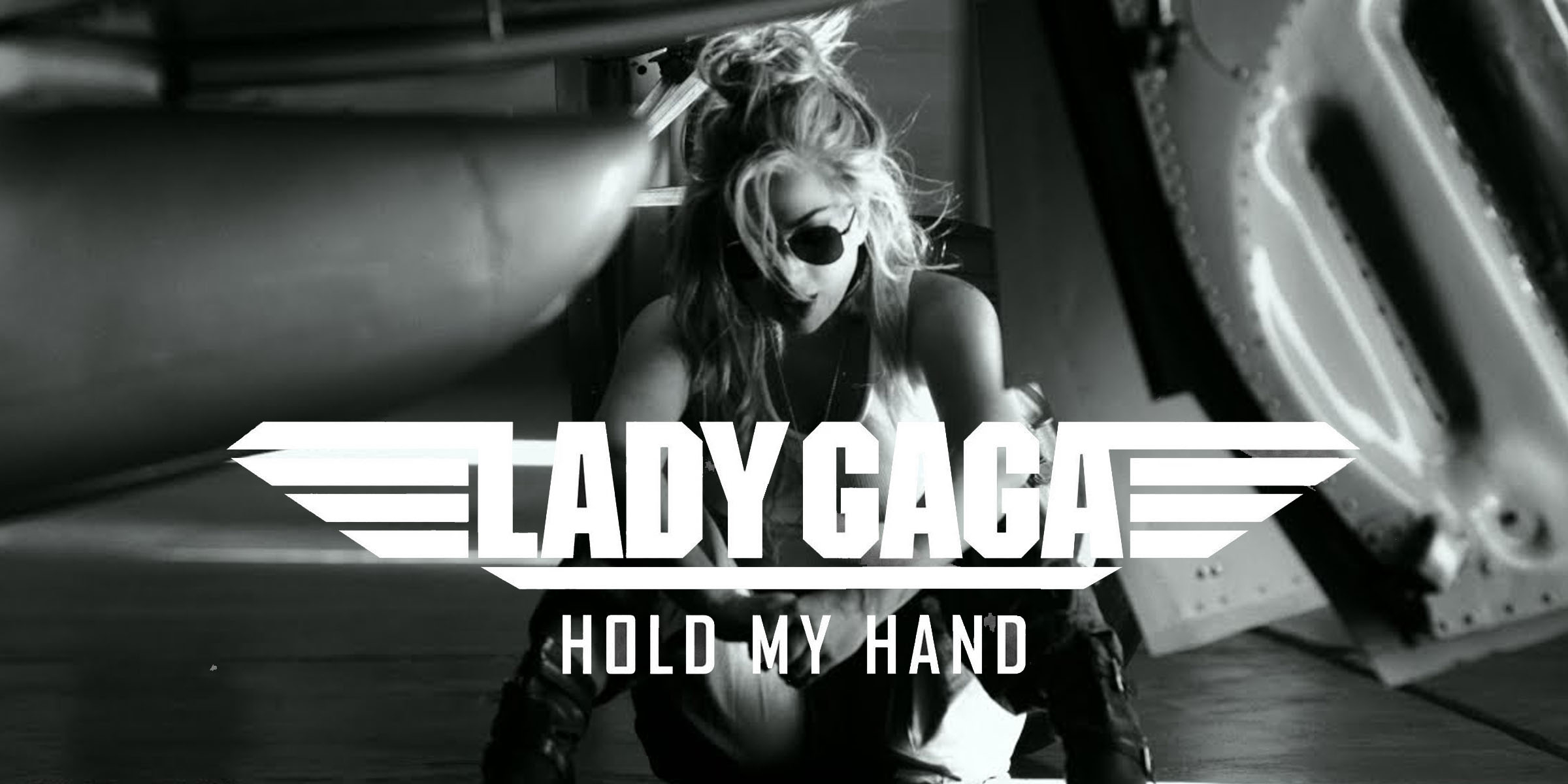Lady Gaga has just released the music video for "Hold My Hand" from the upcoming film Top Gun: Maverick.
As Gaga previously announced, the video was shot by the movie director Joseph Kosinski, back in July 2021. In the video Gaga is seen singing the song in the middle of the desert, on top of a piano, intertwined with black and white scenes where Gaga is around Tom Cruise’s personal plane and selected scenes from the movie.
Top Gun: Maverick will hit theaters on May 27th, and you can pre-order the movie soundtrack HERE.