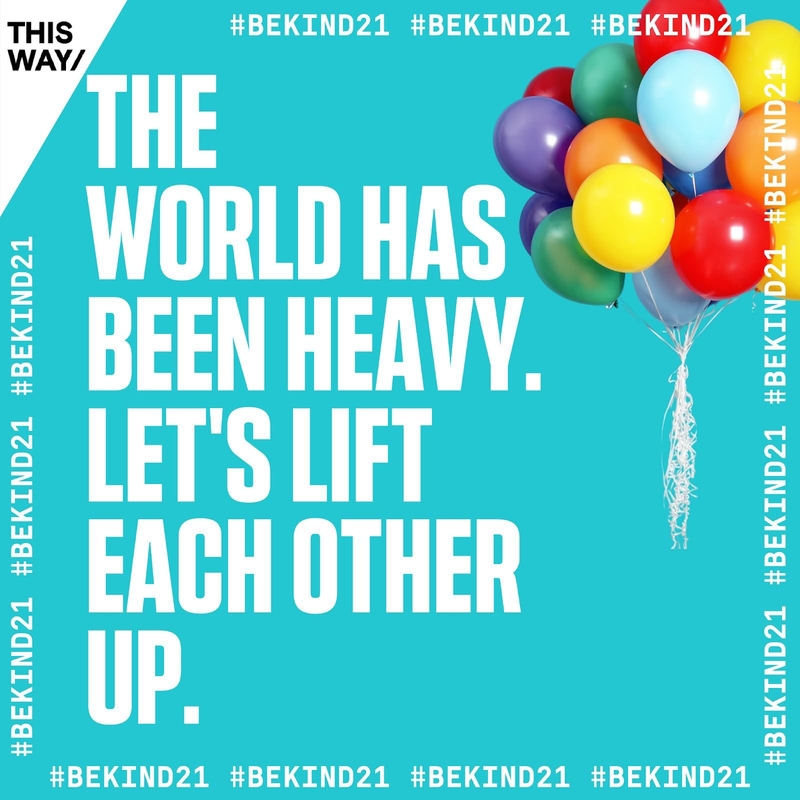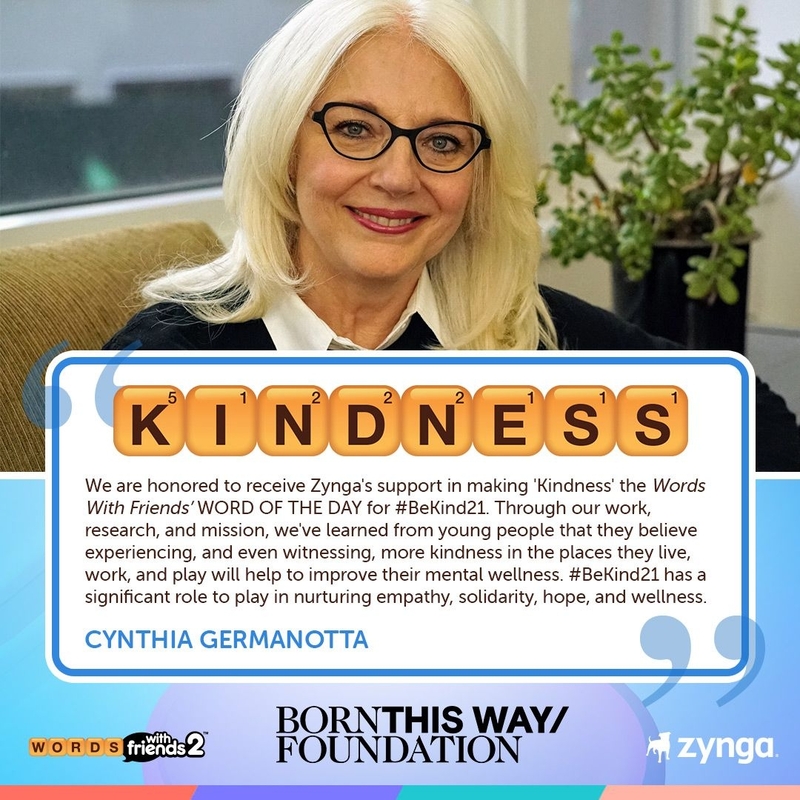The fourth annual #BeKind21 challenge from the Born This Way Foundation has officially started with a collaboration with Zynga's "Words with Friends".
The #Bekind21 challenge is from September 1st to September 21st. The foundation first started this challenge in 2018 as part of its kindness initiative. With the #Bekind21 challenge, they hope to encourage people to practice twenty-one days of kindness towards themselves and others.
This year, as part of the challenge, the Born This Way Foundation has partnered up with Zynga's "Words with Friends", a mobile app where players can challenge others to a scrabble-like game.
To start off the collaboration, Zynga has made "Kindness" the Words with Friends word of the day to bring awareness to the campaign, as well as a reminder to simply be kind to one another. The company is also easily allowing players to sign up for the #BeKind21 challenge directly in the game.
Players can find creative ideas for kindness in the game, as well as s customizable calendar to track kind acts.
"Acts of kindness can come in many different forms, and can be as simple as inviting a friend to play a game," states Bernard Kim, president of publishing at Zynga.
Zynga hopes this partnership will encourage their players to do both large and small acts of kindness in their lives.
Download Words with Friends to participate in the game, and visit Born This Way Foundation's website for more information on the #Bekind21 Challenge, or visit: bornthisway.foundation/bekind21