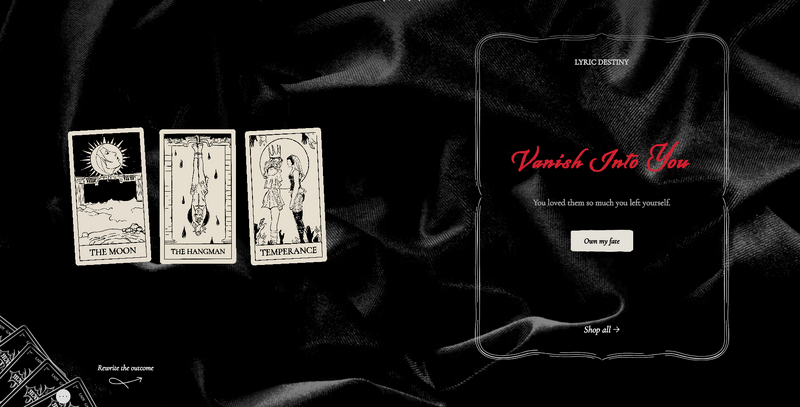With Lady Gaga’s upcoming tour kicking off on July 11th, new merchandise inspired by her latest world tour and her album MAYHEM has been released on her official online store with a mysterious message "Your prophecy awaits in the cards..."

The collection features artwork and new posters reflecting themes from her world tour, The Art of Personal Chaos, as well as songs from MAYHEM, including "Killah," "Vanish Into You," and even the unreleased track "Princess Die."
You can browse the full range of designs now on her official shop at this link.
Lady Gaga's website also features a new tarot-inspired mini-game that points fans to a random merchandise item. Some cards seem to reveal unknown lyrics.