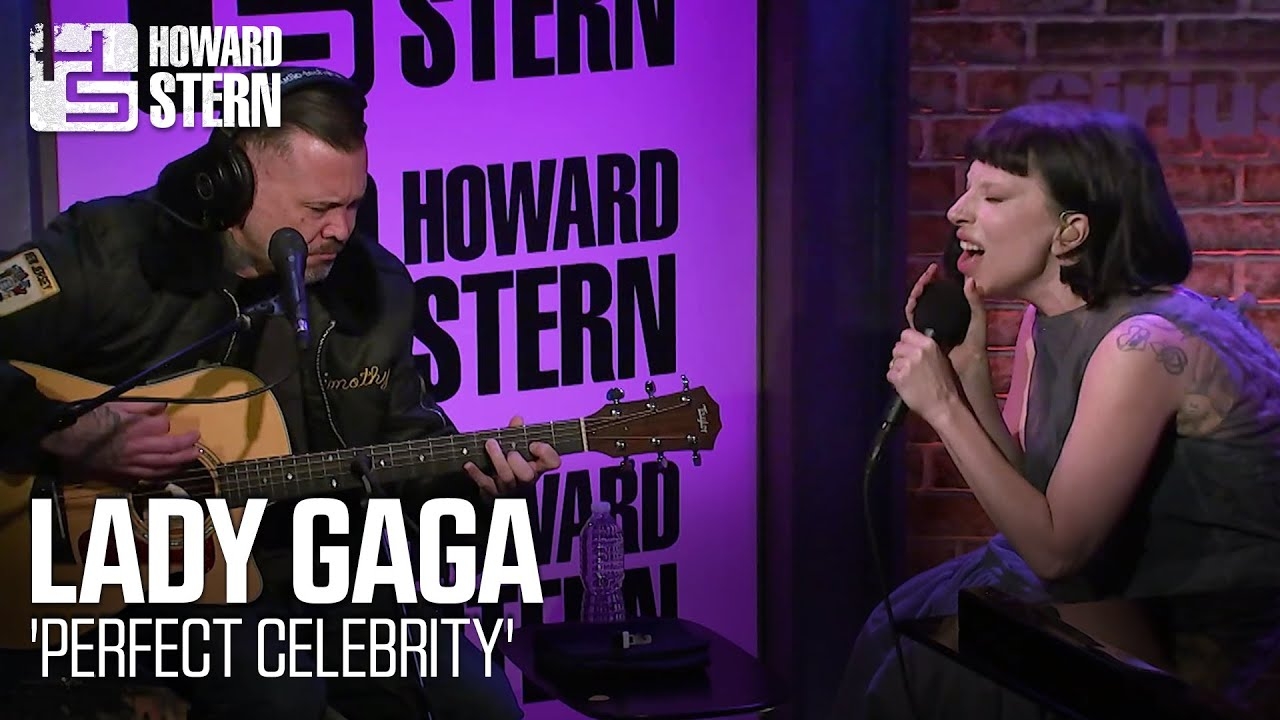Lady Gaga's March 11 appearance on "The Howard Stern Show," featured acoustic performances of two MAYHEM favorites, "Abracadabra" and "Perfect Celebrity."
"I put together this other version of it I thought could be cool. I wanted to play it for my fans," she said of the new, piano-led and stripped down "Abracadabra" arrangement.
She then went on to introduce "Perfect Celebrity" as "a little bit of retaliation against [herself]."
Gaga also revealed that the process of making MAYHEM was more liberating than her past experiences, saying that she "started just feeling and allowing [herself] to just be free." And while not every track on the album was completed so quickly, her most recent hit single "Abracadabra," only took about half an hour to write.
Gaga also spoke about her fiancé, Michael Polanksy's, proposal, which inspired the track "Blade of Grass," as well as her future as a mother, saying "I think music will be a part of our child's life."
As for the chart-topping track, "Die With a Smile," with Bruno Mars, Gaga spoke about being at the studio "until five in the morning."
Finally, she reflected on her choice to take part in A Star is Born. "I like to take a shot. I like a little bit of danger...'Cause then you can surprise yourself."