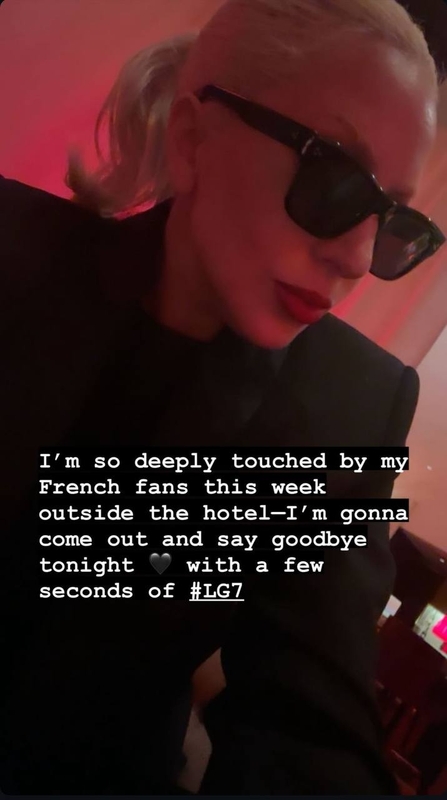After announcing on her Instagram story, Lady Gaga stepped outside her Paris hotel and shared a preview of her highly anticipated new album, LG7.
Gaga had a busy day, watching the Olympics live with her fiancé, Michael Polansky, and mingling with other celebrities in Paris.
She informed her fans via Instagram story that she would be teasing new music tonight. Excited fans gathered outside the hotel and captured snippets of the new tracks as Gaga played them from her laptop atop a car.
Listen to the high-quality audio and video clips of the new music.
[HD VIDEO AND AUDIO] Lady Gaga plays two snippets from #LG7 in Paris. pic.twitter.com/a7Rt72VJva
— Lady Gaga Now 🃏 (@ladygaganownet) July 28, 2024
The previews feature techno elements with pulsating beats and synths, accompanied by echoing vocals.
In the first snippet, there's the word "abracadabra" repeated over and over, and the second snippet contains lyrics "I've become a notorious being".
This sound is distinct from the snippet revealed at the end of her Chromatica Ball concert special.