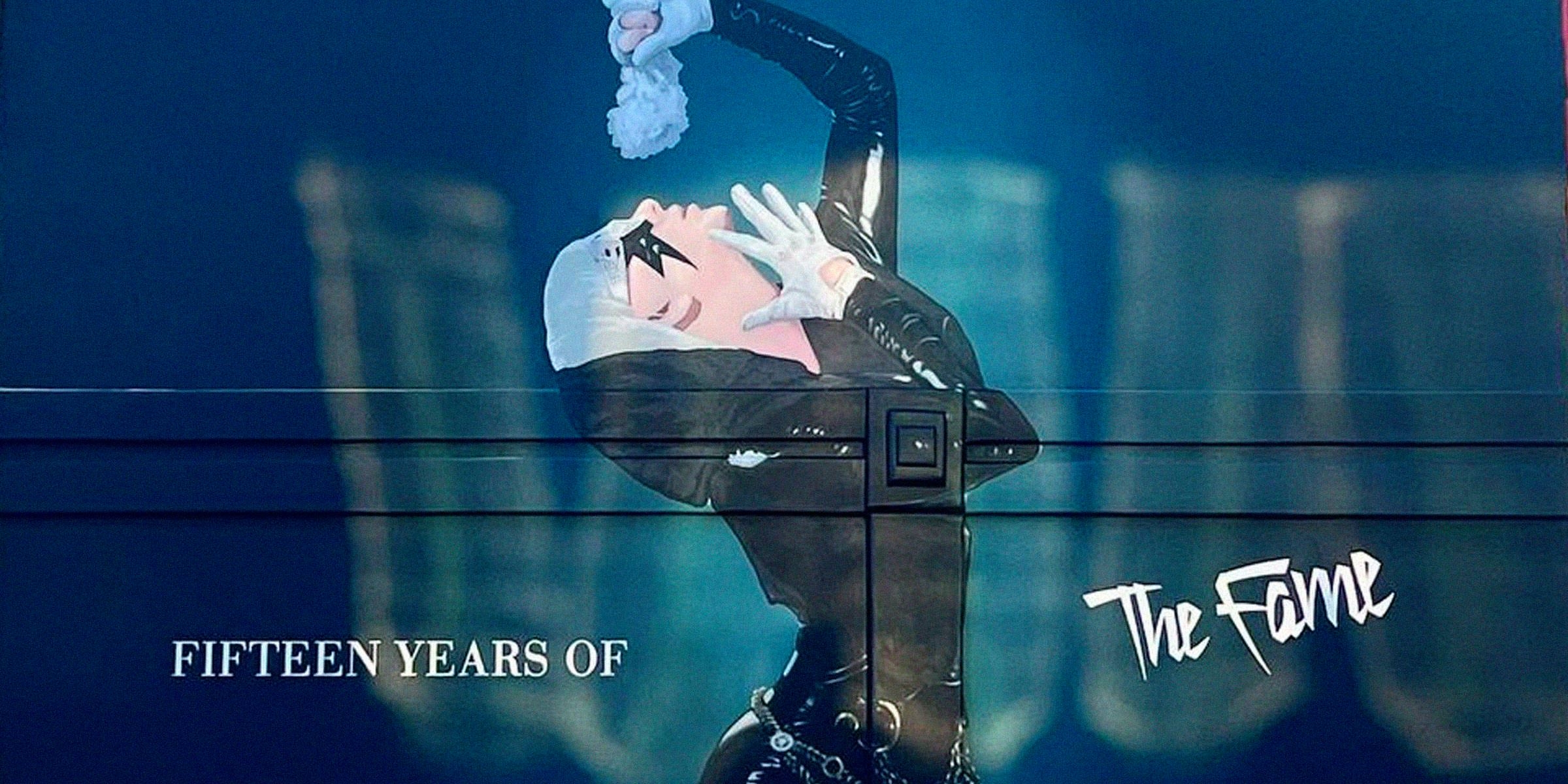To commemorate the fifteen-year anniversary of Lady Gaga's debut album The Fame on August 19th, a huge handmade mural was unveiled in Los Angeles, CA.
picture by Nikkipedia
The mural is displayed on Melrose Avenue, LA with a grand hand-painted depiction of Lady Gaga doing her iconic pose from the Pieter Henket The Fame photo shoot made back in 2008, the same one where the album cover art was taken. The mural was made by "Hattas Studios" from LA in just 32 hours. The studio is well known for its custom murals, sculpture, and wallpaper art.
left picture by ChicaSkas
The celebration of Gaga's debut album's 15-year anniversary is in full motion with the release of the new limited-edition vinyl. Gaga's debut album was released on August 19th, 2008. The album kick-started Gaga's superstar career and it spawned multi-platinum singles such as "Just Dance", "Poker Face", "LoveGame" and "Paparazzi". The album itself is widely considered to be one of the greatest debut records of all time, being "responsible" for the reinvention of the dance-electronic genre back into the mainstream.