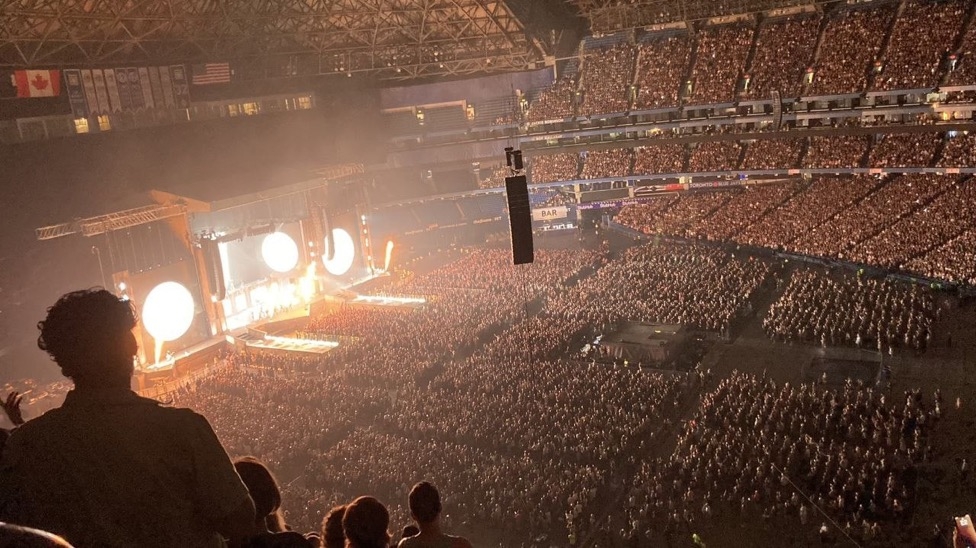Lady Gaga started the North American leg of The Chromatica Ball in Toronto, Canada last night at Rogers Centre. The concert was the first of many shows throughout the United States and Canada.
Gaga began the show with her classic hits “Bad Romance,” “Just Dance,” and “Poker Face.” She then went into the multiple acts of the concert, featuring songs from Chromatica such as “Sour Candy” and “Replay.” She closed the show with a bang with her song from Top Gun: Maverick, “Hold My Hand.”
Notable additions to the tour include exclusive redeemable drink tokens and shopping bags given with merchandise purchases.
Another look at The Chromatica Ball shopping bags. pic.twitter.com/qo64yOLLVS
— Lady Gaga Now 💓⚔️ (@ladygaganownet) August 6, 2022
Custom Chromatica tokens used for drinks at The Chromatica Ball.
— Lady Gaga Now 💓⚔️ (@ladygaganownet) August 7, 2022
📷 @AlanStryMonster pic.twitter.com/DzRVJaovTo
The next stop on The Chromatica Ball is Washington, D.C. in the United States on August 8th.