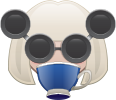Lady Gaga’s sixth headlining tour “The Chromatica Ball Summer Stadium Tour” received widespread acclaim from critics and publications.
Telegraph gave the tour a five star review:
“The Chromatica Ball is a spectacular freak show from a superheroine of pop, part CGI extravaganza, part erotic art installation – Lady Gaga bewildered the Stockholm crowd with outrageous bombast.”
Rolling Stone also gave a five star review:
“After the tour was originally hampered by the pandemic, Lady Gaga’s ‘Chromatica’ album spectacularly comes to life in the live arena – another reminder that she’s one of the greatest living musical performers.”
The Guardian gave the tour a four out of five star rating.
“Gaga makes a strong claim for pop’s crown with a bombastically hit-stacked show that also creates an intimate human connection.”
i newspaper gave the tour another glowing five star review.
“Lady Gaga’s Chromatica Ball proved she’s still one of pop’s greatest performers.”
Attitude rated the tour four out of five stars.
"As the singer jumped through a wall of flames into a show-closing knee-slide, it was with all the swagger of rock ’n’ roll’s greatest performers. Let it be known that Lady Gaga The Pop Star is back."
Lady Gaga has just wrapped up her second SOLD OUT show in Stockholm and is preparing for another packed stadium show in Paris in the coming days.