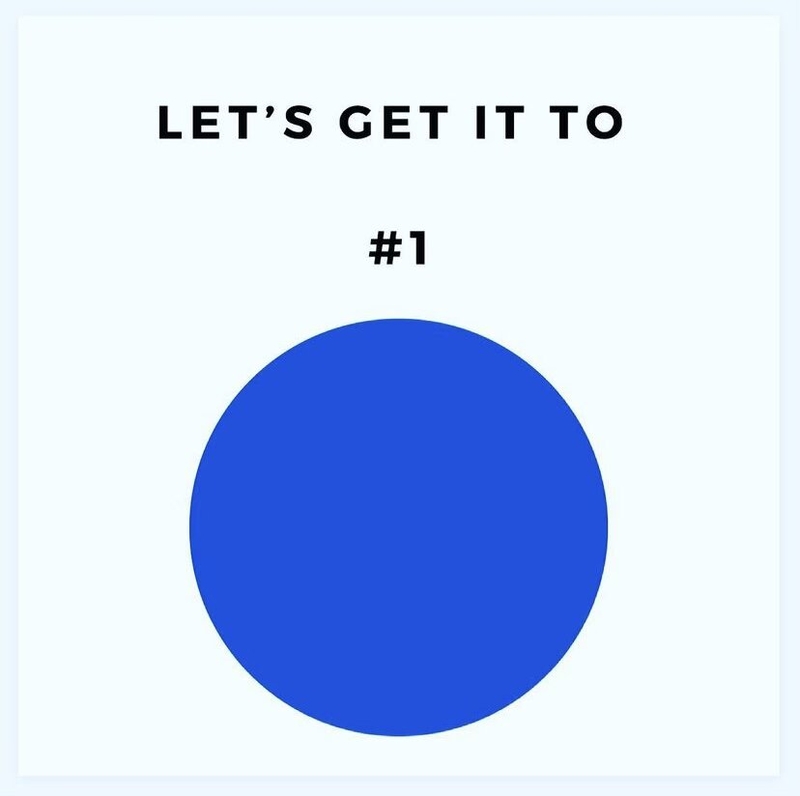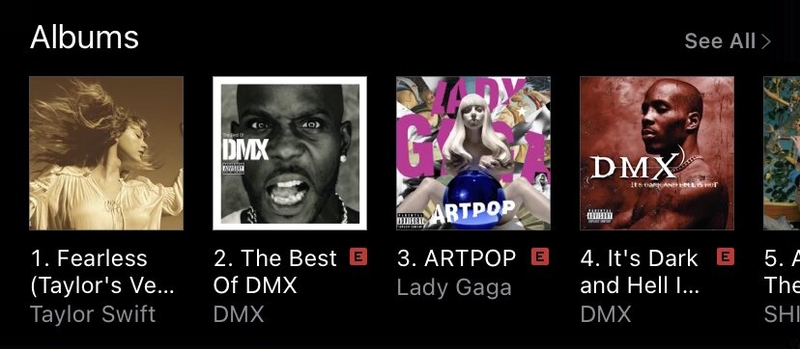Lady Gaga's 2013 album ARTPOP has skyrocketed into the top 3 albums on US iTunes following fans trending #buyARTPOPoniTunes. And once again with the full support of its original producer: DJ White Shadow.
DJWS took to Instagram to voice his support of the albums resurgence on the iTunes Charts, posting the following graphic.
Now the album is sitting at #3 on the US iTunes Album Chart, its highest peak since 2013.
Earlier this month, a petition on change.org was started urging Lady Gaga and Interscope to release the unreleased follow up album to ARTPOP, ARTPOP Act II. Fans were instantly reminded of the follow up album when DJ White Shadow took to Instagram on April Fools Day and joked about the song "Tea" being released through an NFT.
Upon noticing the petition started by fans, DJ White Shadow took a more serious approach to it and ARTPOP Act II, stating his desire for fans to hear the unreleased songs, all the while supporting the petition for its release fully.
Lady Gaga took to Twitter to acknowledge the petition, the album, and the support of her little monsters.
The petition to #buyARTPOPoniTunes for a volume II has inspired such a tremendous warmth in my heart. Making this album was like heart surgery, I was desperate, in pain, and poured my heart into electronic music that slammed harder than any drug I could find.
— Lady Gaga (@ladygaga) April 13, 2021
I fell apart after I released this album. Thank you for celebrating something that once felt like destruction. We always believed it was ahead of its time. Years later turns out, sometimes, artists know. And so do little monsters. Paws up 🙌❤️❤️❤️
— Lady Gaga (@ladygaga) April 13, 2021
You can view and sign the petition here.
Follwing Lady Gaga's tweet, ARTPOP went #1 on many iTunes Countries: (Provided by @chartgaga)
#1. Brazil #1. Chile #1. Colombia #1. Costa Rica #1. France #1. Greece #1. Honduras #1. Italy #1. Mexico #1. Poland #1. Portugal #1. Saudi Arabia #1. Turkey #1. Vietnam