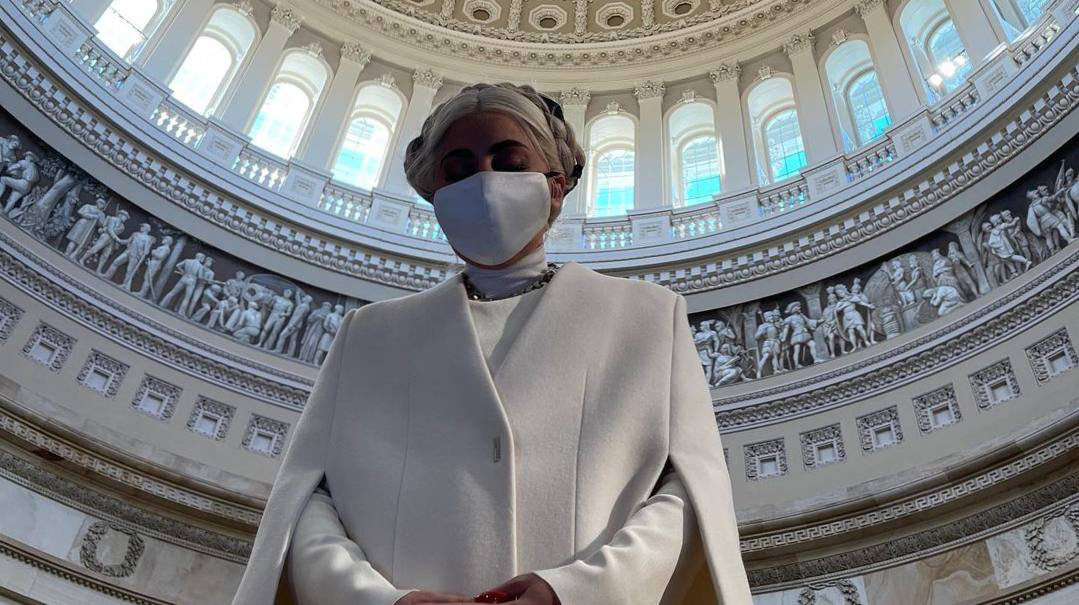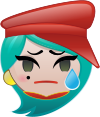Lady Gaga revealed recently, in an interview with People Magazine, that one of her family members was hospitalized for two months during the recent COVID-19 pandemic.
The singer also talked about her admiration for the healthcare professionals that have been risking their lives in order to take care of patients in hospitals.
Here's a preview from the interview:
"I got to be honest. I'm about to cry on the other end of this call with you because it's really — it's doctors, it's nurses, it's essential workers," she says. "I haven't spoken to this person about speaking about this publicly, but I will tell you that a very important member of my family was very, very ill recently and in the hospital for almost two months. I was in the ICU by myself many times because you can't go in with more than one person, if you can go in at all. I have never seen the heroic acts of bravery that I witnessed, watching these doctors and nurses and people that were cleaning at the hospitals."
[...]
"They put their heart and soul into their work, and they even cared for me, who — I assure you, nobody could even recognize me behind all the gear that I had on. They just said, 'How are you doing? How is your family? Is everything okay? Can we do anything?'" Gaga says.
Read the full interview here.