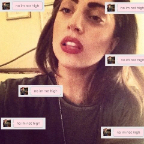Lady Gaga revisited The Bitter End—the New York City bar where she performed before becoming famous—for an interview on The Late Show with Stephen Colbert on October 3. The interview touched on her earliest shows in New York City, her relationship with fiancé Michael Polansky, and her historic concert in Copacabana.
Part 1
Part 2
Part 3
Part 4
On this stage of her career as a woman in music:
“At this stage in my life I don’t feel like a product anymore. I feel like ‘MAYHEM’ was me circling back to all of the music that I fell in love with: My production style, my song-writing, my love of dark poetry. And celebrating that it’s mine and that I’m making it for me. I can feel empowered as a woman in music with a beautiful that has my back everyday. Being empowered as a woman in music is something that took me nearly 20 years for me to experience. I feel so grateful to still be here.”