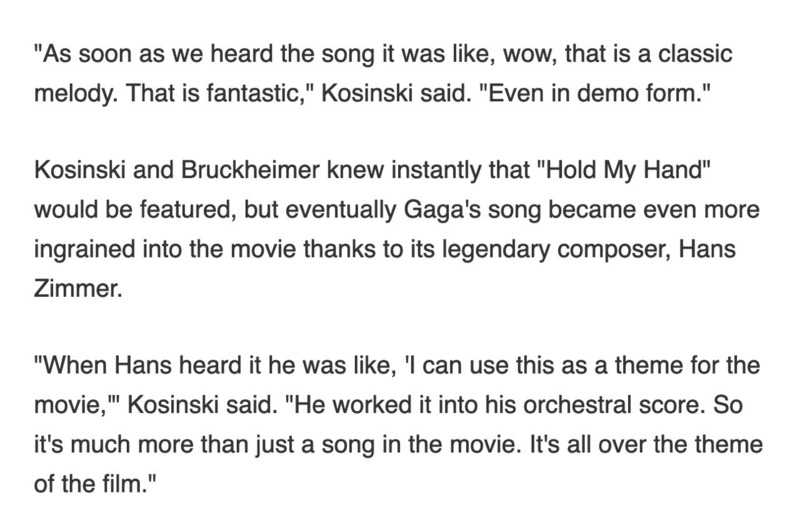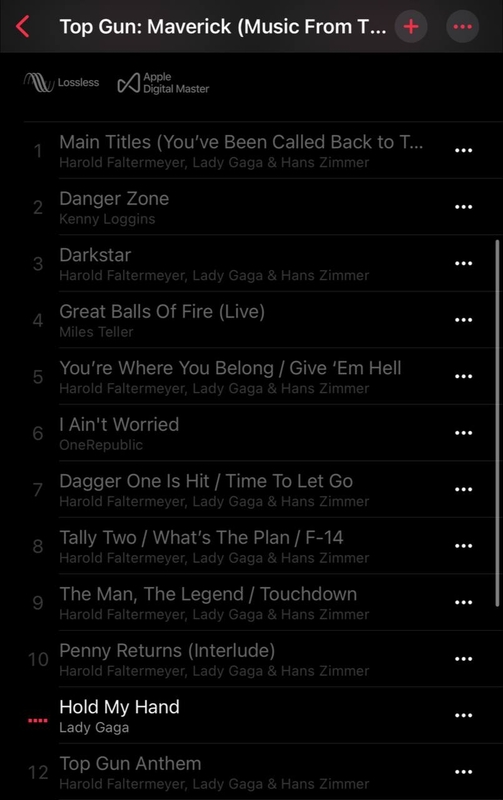Lady Gaga took to social media to post the album cover for the upcoming Original Soundtrack for Top Gun: Maverick, coming out May 27th.
#TOPGUN: MAVERICK
— Lady Gaga (@ladygaga) May 4, 2022
MUSIC FROM THE MOTION PICTURE
AVAILABLE MAY 27
FEATURING “HOLD MY HAND”@topgunmovie https://t.co/tAZpNlTDfm pic.twitter.com/lAXvr2QQpG
Gaga is credited as one of the composers for the movie soundtrack, alongside music legends Lorne Balfe, Harlod Faltermeyer, and Hans Zimmer. It was revealed earlier today that Gaga's Hold My Hand was incorporated into movie's OST by Hans Zimmer.
You can pre-order the soundtrack here and stream/purchase Hold My Hand here.